If you’re a gamer, you’ve likely heard of the term “bottleneck” in relation to your gaming PC. But what exactly is a bottleneck, and how can a gaming PC bottleneck calculator help you optimize your system? In this article, we’ll break it all down in simple terms. Whether you’re looking to upgrade your rig or just want to ensure you’re getting the best performance possible, understanding bottlenecks and how to avoid them is key to a smooth gaming experience.
What is a Gaming PC Bottleneck?
In simple terms, a bottleneck in your gaming PC occurs when one component of your system is significantly slower than others, limiting the overall performance. Imagine you’re in a race, but one of your teammates is much slower than the rest of the group. Even though everyone else is running at top speed, your team’s pace is held back by that one slower runner. That’s what happens in your gaming PC when you have a bottleneck.
How Does a Bottleneck Impact Gaming Performance?
When one component in your PC can’t keep up with others, it slows down your entire gaming experience. You might notice frame rate drops, stuttering, or lag when playing a game, even if other parts of your setup are high-end. This mismatch between components creates a frustrating gaming experience, making your system feel less powerful than it actually is.
Common Types of Bottlenecks
There are different types of bottlenecks, but the most common ones occur with the CPU (central processing unit) and GPU (graphics processing unit). Sometimes, your CPU might be overworked while your GPU sits underutilized, or vice versa. Other times, slow memory or storage can create a bottleneck.
CPU Bottleneck
A CPU bottleneck happens when your processor isn’t fast enough to keep up with your GPU, limiting the frame rate and causing lag in CPU-intensive games.
GPU Bottleneck
A GPU bottleneck is the opposite—it happens when your graphics card can’t keep up with the demands of the game, even if your CPU is performing well. This is more common in graphically intense games.
The Role of the Gaming PC Bottleneck Calculator
A gaming PC bottleneck calculator helps you identify potential mismatches between your hardware components. It evaluates the performance of your CPU and GPU, telling you how well they work together. This tool calculates whether one component is holding back the other and provides suggestions for improving your system’s balance.
How to Use a Gaming PC Bottleneck Calculator
Using a bottleneck calculator is simple. All you need to do is input the details of your CPU, GPU, and other components into the tool. The calculator then assesses your setup and gives you an estimate of how much one component is slowing down the other. Most calculators also provide recommendations for how to reduce bottlenecks, such as upgrading specific parts.
Understanding Your Hardware Components
Before you can effectively use a bottleneck calculator, it’s important to understand your PC’s main hardware components. The CPU handles tasks like game logic, physics calculations, and AI, while the GPU renders the visuals. Memory and storage also play key roles in how fast data is processed and loaded.
Memory (RAM)
RAM stores temporary data that your system needs to access quickly. Not enough RAM can slow down your system, especially in modern games that demand more resources.
Storage (SSD/HDD)
An SSD (solid-state drive) allows for faster game loading times, while an HDD (hard disk drive) is much slower. If your games take a long time to load, a bottleneck in storage could be the issue.
CPU and GPU: The Main Culprits of Bottlenecking
As mentioned earlier, the CPU and GPU are the two main components that can bottleneck each other. The goal is to have a balanced setup where both components are operating at their full potential. If your CPU is too slow for your GPU, your system won’t be able to push enough frames per second (FPS), even if your graphics card is top-of-the-line.
Memory and Storage Bottlenecks
Besides the CPU and GPU, memory and storage bottlenecks can also affect your gaming experience. Insufficient RAM can cause slow performance, and using an outdated HDD instead of an SSD will result in longer loading times.
Balancing Your PC for Optimal Performance
To avoid bottlenecks, it’s crucial to ensure that all your hardware components are balanced. You don’t need the most expensive CPU or GPU, but they should be well-matched in terms of performance. This balance is where the gaming PC bottleneck calculator can really help, guiding you toward an optimized setup.
Tips for Reducing Bottlenecks
Here are some practical steps to minimize bottlenecks in your gaming PC:
- Upgrade your CPU or GPU: If one is significantly weaker than the other, consider upgrading.
- Add more RAM: Especially if you’re running modern games, having at least 16GB of RAM is recommended.
- Switch to an SSD: This will reduce loading times and make your system more responsive.
- Optimize in-game settings: Lowering your graphics settings can help reduce GPU bottlenecks, especially in demanding games.
Upgrading Your Components
When deciding whether to upgrade, use the gaming PC bottleneck calculator to figure out which part of your system needs attention. If your CPU is holding back your GPU, you might need a more powerful processor. On the other hand, if your GPU can’t handle the games you’re playing, an upgrade there might be necessary.
Real-World Examples of Bottleneck Issues
Imagine you’ve got a high-end GPU like the NVIDIA RTX 4090 paired with a mid-range CPU. Even though your graphics card can handle the most demanding games, your CPU can’t keep up, resulting in stuttering or frame rate drops. This is a perfect example of a CPU bottleneck, and a bottleneck calculator would likely recommend upgrading the processor.
Software Solutions to Minimize Bottlenecks
There are software tools that can help reduce bottlenecks, too. Programs like MSI Afterburner and RivaTuner allow you to monitor your system’s performance in real time, showing you where bottlenecks are happening and helping you adjust your settings accordingly.
Common Myths About Bottlenecks
Myth 1: Bottlenecks Only Happen with High-End Components
Bottlenecks can happen with any combination of hardware, not just high-end setups. Even budget systems can experience mismatches between the CPU and GPU.
Myth 2: Overclocking Always Solves Bottlenecks
While overclocking can boost performance, it doesn’t always fix a bottleneck. In some cases, you might need to upgrade your hardware to see a real improvement.
FAQs About Gaming PC Bottleneck Calculators
1. How accurate is a gaming PC bottleneck calculator?
Most bottleneck calculators provide estimates based on your hardware configuration, but they can’t account for every game’s unique demands. Use them as a guide, not a definitive answer.
2. Can a bottleneck calculator help improve my gaming experience?
Yes, it can guide you on which components may need upgrading to avoid performance issues.
3. Is it possible to have no bottlenecks at all?
It’s rare to have a perfectly balanced system, but minimizing bottlenecks as much as possible can give you smoother performance.
4. Do all games experience bottlenecks the same way?
No, different games place varying demands on your CPU, GPU, memory, and storage, meaning the impact of bottlenecks can differ between games.
5. What should I prioritize if I have a bottleneck?
Focus on the component that is creating the biggest bottleneck in your system, often either the CPU or GPU.
Conclusion
A gaming PC bottleneck calculator is a powerful tool that can help you get the most out of your system by identifying performance issues. By understanding how your hardware works together and balancing your components, you can enjoy a smoother, more immersive gaming experience. Whether you’re building a new PC or upgrading an existing one, avoiding bottlenecks is key to maximizing performance.
Read More : Discovering the World of OMGFlix Movies: Your Ultimate Guide

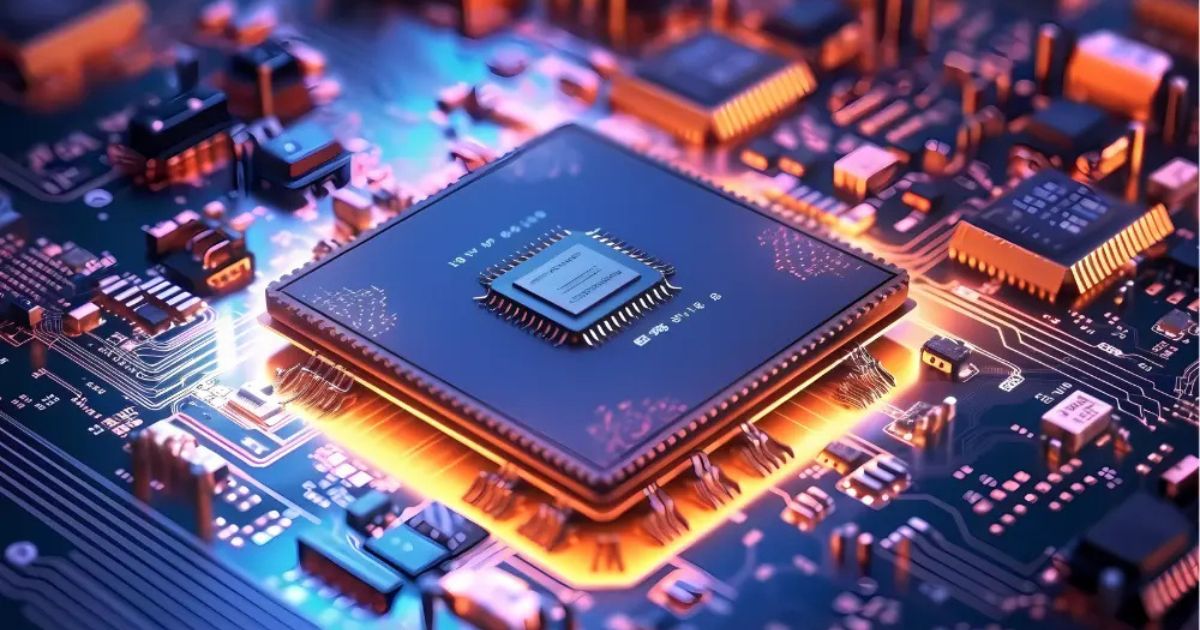
Leave feedback about this